
How to participate in Auctions
2021-06-01
Before you can participate in an OVRLand auction, you need to have a Metamask or Imtoken wallet with OVR tokens, and if not, you might first buy some OVR token through our IBCO.
Or simply swap it on Uniswap.
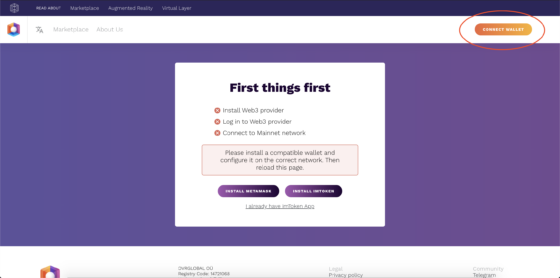
Visit the OVR marketplace and click “connect wallet” on top. If it is your first time participating in the land auction, you need to first register with your email address and nationality information. Please check your inbox to confirm the email address.
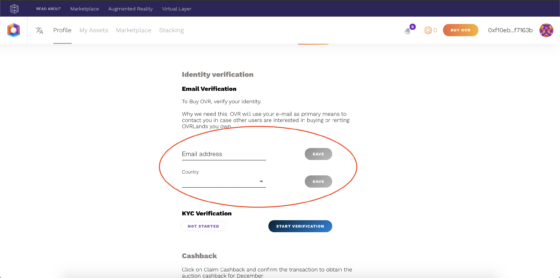
Increase the Auction allowance; you only need to do this step once for the first time. This step permits the smart contract to take the OVR tokens as payment from your wallet once you win the auction.
After clicking on “Increase” a prompt from your wallet will ask for a confirmation. After a couple of minutes you should see the Auction allowance number becoming 10000000.
That means you are ready to participate!
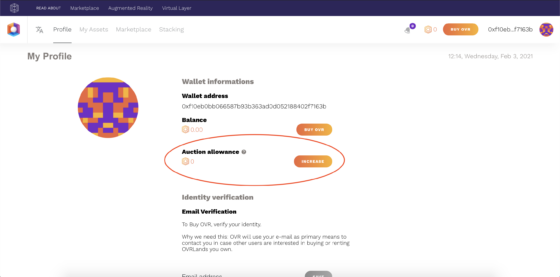
Click Marketplace and select the OVRLand that you want on the map (you can either zoom in or click on a point on the map or search the place by entering the name of the location), then open the bidding panel clicking on Init Auction or Place Bid.
Insert the amount you want to bid for and confirm clicking by clicking on Place Bid.
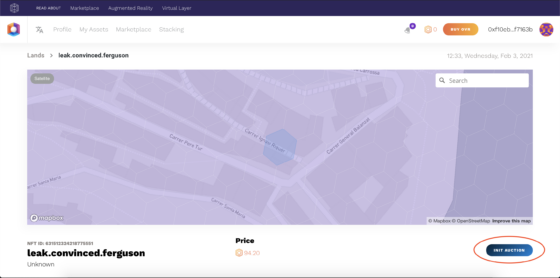
Wait for 24 hours; if there is no other user over bidding you, you own this OVRLand NFT, and you will see the status of this OVRLand auction as “closed”. If someone placed a higher bid, the auction would stay open for another 24 hours.
You can always visit “My Assets” to check the status of your ongoing land auction and your own OVRLands.
